Custom Partitioning Layout
Custom Partitioning Layout allows you to change the default operating system (OS) partition size upon server deployment or rebuild.
How to use Custom Partitioning Layout?
By default all the disk or RAID storage space is dedicated to the operating system.
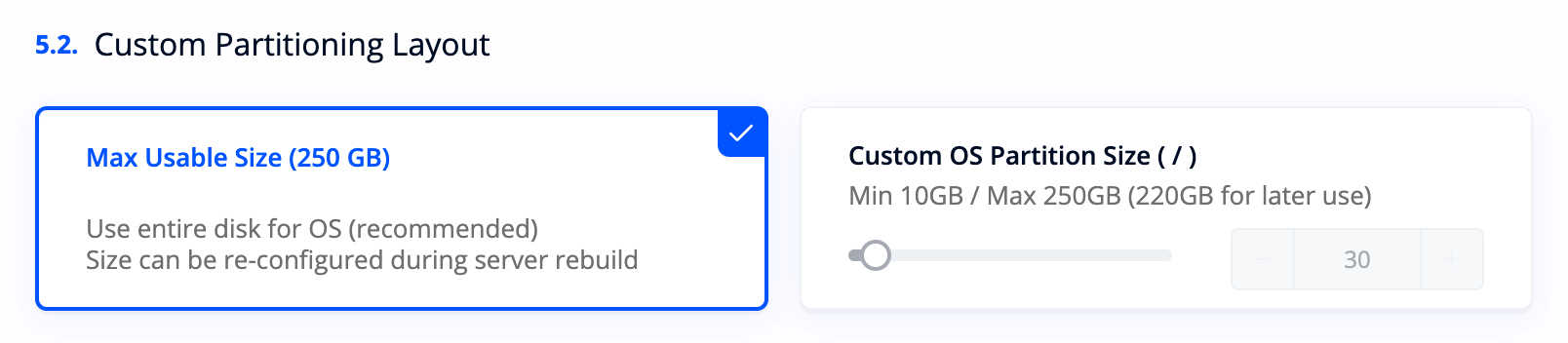
Nevertheless, you may now change this setting upon server deployment:
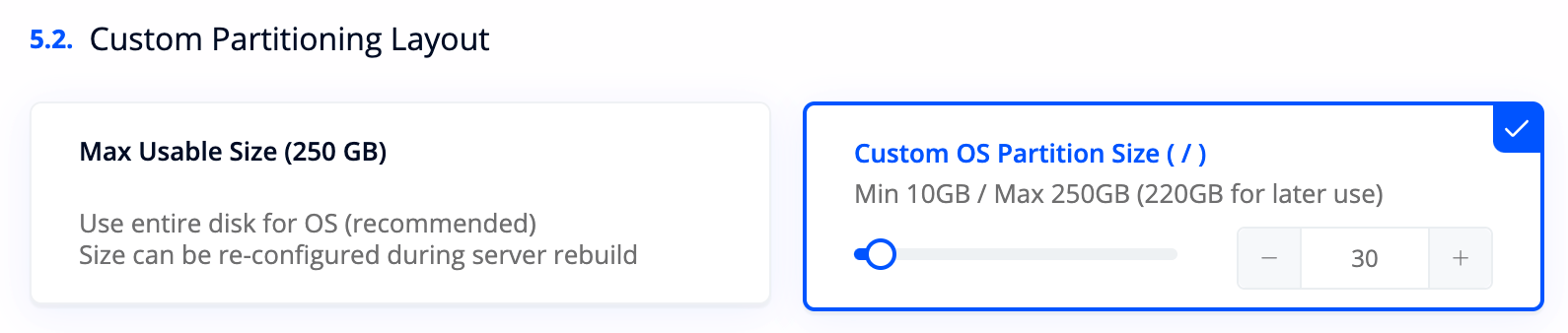
Also, you may change OS partition size during server rebuild: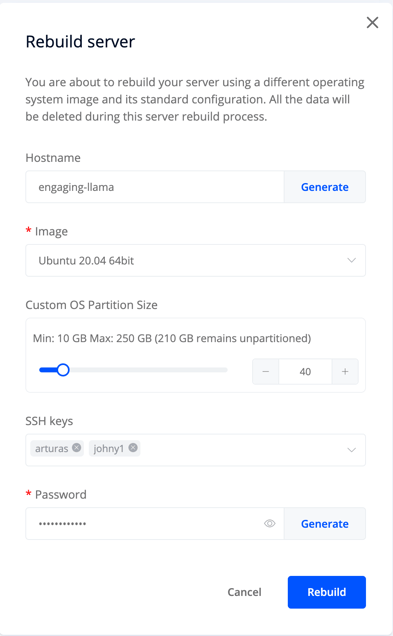
For instance, if you choose a custom OS partition size of 40GB, the remaining disk space will be available for manual configuration after the server is deployed.
As you can see, a server with 250GB RAID 1 disks is deployed with 40GB custom OS partition: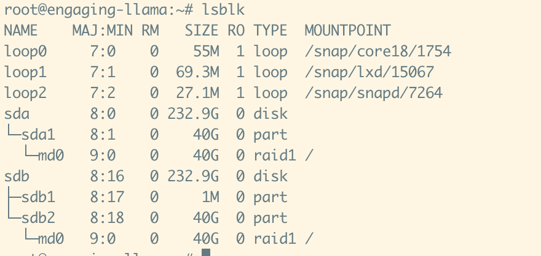
Possible Use Cases
After changing the default OS partition size you may use spare disk space for use cases like:
- Having two different file systems on the same server
- Having two different RAID configurations on the same server (i.e. RAID 1 for OS partition and RAID 0 for storage)
- Logical volumes for your own virtual machines.
- Network-attached storage (i.e. CEPH)
- Kubernetes persistent storage
- A possibility to persist server data upon server rebuild
Present Limitations
- A minimal Custom OS partition size is 10GB.
- Currently available with Dedicated Servers only. Virtual Servers support is planned for the future.
- Not available with servers that are running Windows OS.